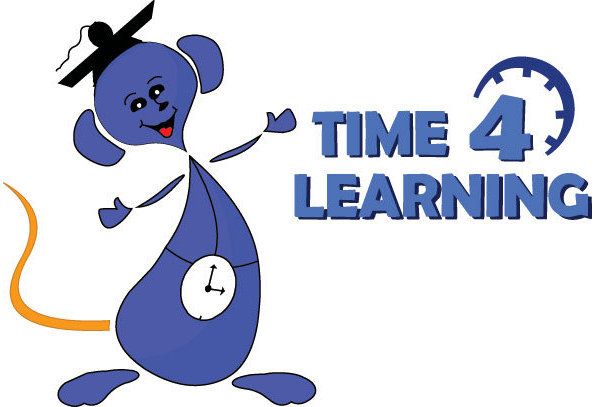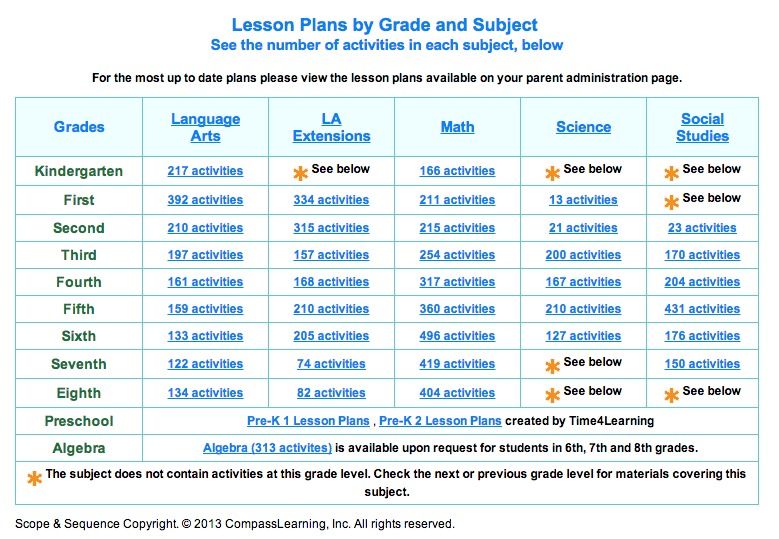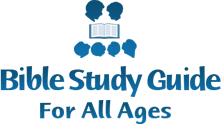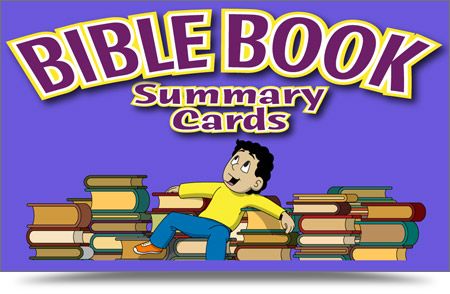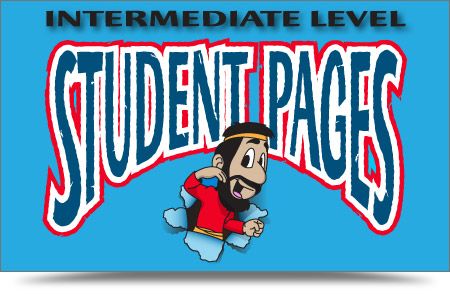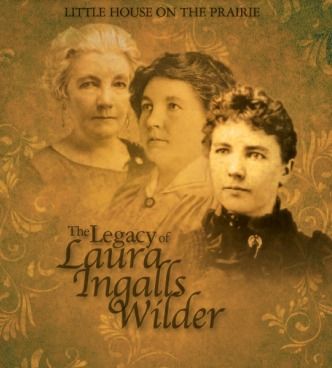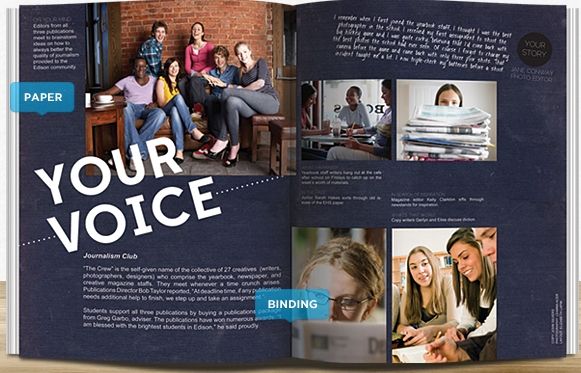Several years ago, I went with a group of friends to a local business that offers freezer-ready meals that you assemble and then take with you to fix at your convenience. I thought it was a great idea and I don't remember not enjoying any of the meals. It was a little pricey, though. I only went the one time, but I really enjoyed the experience.
Hello Fresh is an online company that offers you the same type of experience, but you don't have to leave your home to enjoy it. They come up with the recipes, you pick the three meals you want and then a box of fresh ingredients is delivered weekly to your door. Easy peasy!
Hello Fresh takes pride in using fresh, local ingredients and each recipe is designed to be around 400-800 calories.. They have interesting little bios about the suppliers they use on their website.
My musings:
I really, really enjoyed this review! Who wouldn't like to receive the ingredients for three pre-chosen meals on their doorstep...the week before Christmas?!? Actually, the timing was both a blessing and curse. With the hustle and bustle of the holiday season, I actually had to make the meals within a couple days (during lunch/dinner) rather than using on three separate days.
Three meals are chosen for you, but there are two optional meals that you can use to exchange for one of the original meals choices. The recipes I chose were: Sautéed Chicken with Ginger Parsnips and Carrots, Yogurt Marinated Shrimp with Arugula Salad and Penne all'Arrabbiata with Pancetta. Sounds yummy, huh? They were. The recipe cards that come with the delivery are printed on full color, glossy 8 1/2 x 11" cards. Love!
Boxes are delivered on Wednesdays or Thursdays. I got a call on Wednesday afternoon saying that my delivery was on the truck, but that it wouldn't be delivered until Thursday. I was a little concerned about a box of fresh food sitting on a delivery truck overnight, but it was pretty cold last week, so I figured it would be okay. I did call HF to see if they knew why there was delay. No problems came up so it was decided that it was just because of the increase in holiday packages. Let me take a moment to sing the praises of Hallie and HF's Customer Service Department. They. are. awesome! I had a sign up problem initially - totally user error - and it was quickly fixed and I was along on my merry way. When I called about the delivery delay, they were very apologetic and reassured me that everything should be fine. I was asked to call back after I received the delivery just to let them know the condition of the box and contents. Everything arrived just fine. I then received an email saying that I'd receive a $10 credit on my next order for the inconvenience. :-)
The food is delivered in a heavy cardboard box lined in a foam padding. There were two large ice packs inside (that were still frozen solid) that the meat sat upon. Each meal is organized in separate packages within the box with labels on them, so you know what goes with what.
Here are the ingredients and recipe card for the Yogurt Marinated Shrimp recipe before fixing it. Of course, I have no pictures of the food finished. Lame.
My favorite meal of the trio was the penne with a fresh arrabbiata sauce. It was so good and one recipe that I will be making again.
Pros:
* Fresh and local ingredients
* Meals already chosen
* Ingredients pre-measured, so nothing wasted (I don't normally have bottles of turmeric or cardamon in my pantry, so it was nice not having to buy large amounts for a teaspoon or two.) We also got to try a couple new items I've never used before: pancetta and arugula. Loved them both.
* Customer service driven company
* Beautiful photo recipe cards
Cons
* Price - This is only a slight con for me. The Classic Box (for 3 meals/2 people) is $69. I could probably do better, price wise, shopping myself, however, for the convenience, it might be worth it.
* Meal size - The options are only for 2 or 4 persons. We are a 3 person family. :-) Maybe if the portions were slightly increased (although, the pasta sauce was plenty for all of us) to 2-3 or 4-5 people, it might work better for us. I wouldn't pay the double price for a 4 person box, but would want to buy a box that would work for our whole family. A conundrum!
* I really have no other cons! I loved the experience!
I am very thankful to have had the opportunity to review Hello Fresh. I would definitely recommend them to anyone! High fives all around. Read what other members of Homeschool Mosaic thought of Hello Fresh here.
*Disclaimer: I received a Classic Box from Hello Fresh in exchange for my honest review. No other compensation was given.*