I loved yearbook time at school...well, at least through Junior High (we didn't call it Middle School back in the day.) You'd pick your yearbook up and then, for the next few days, you'd be signing everyone's in the hall between classes or even during class if you were savvy - which I was. In High School, though, our yearbooks were delivered in the summer. How dumb was that? Maybe that's how all schools do it in order to add all the end of the year activities. When the new school year started, you brought your yearbook in for everyone to sign.
This is the cover of my 3rd grade yearbook.
Where am I?
So, being the yearbook nut that I am, you know that when I was given the opportunity to make one to celebrate our schooling endeavors, I was all over it!
Picaboo Yearbooks allows you to digitally create a yearbook, soft cover or hard cover, for a low price (starting at $8.95), with no minimum number of books that need to be ordered and a quick turnaround shipping time (within three weeks!) We were able to create a 20 page, soft cover yearbook to use for this review.
My musings:
I have never made a digital scrapbook or picture book, so I went into the creating phase a total novice. The Picaboo site has several video tutorials that walk you through the process and I watched many of them! After getting into the swing of it, it wasn't difficult at all. It was really more about learning where the tools were that you needed to complete each section. You have the option to use freeform or portfolio pages (the traditional classroom portrait pages) and then add your information and pictures. One of the best features is the ability to customize layout templates. You can change things up (text or picture boxes) by moving or deleting them or keeping them as they are. You then choose from tons and tons of backgrounds, as well as stickers, that can be used on the pages as embellishments. You can also edit the pictures you upload and the text font. There is also the option of creating group members that can add information to the book. Turn the creating process into a learning experience and have your older students design their own pages for the yearbook. Fun! You never know. You might have a budding graphic designer on your hands.
After getting into the flow of working with the layouts, the hardest part for me was choosing the pictures and designing the sections of the book. That was all on me though, it didn't have anything to do with the site. :-) Best advice: plan, plan, plan. Think about the pictures you want to use and what you want each page section to look like. Study the layouts available and play with the design. This isn't something that can be done overnight...well, maybe you could if you had completed digital books previously and didn't need the learning curve that I did.
Our yearbook covered our homeschool journey from the past few years. I was pleased with how it turned out. The cover has a gloss finish and each page is full color. Here is a glimpse of what we did:
Some of my sections included pages for specific subjects (history, science, math), first day of school activities, promotions, birthdays, field trips, miscellaneous pictures of Julianna over the years, as well as a few more. The only thing I wasn't gaga over was the way the cover turned out, but that was because of my design and picture choice, not the program.
I really enjoyed doing this yearbook and I'm thankful that I had the opportunity. Michael even said that we should plan on doing one every year now, so next school year, I will be taking more pictures with that goal in mind...and some more with me in the pictures. I have a shockingly low number with Julianna and me. I'm not photogenic, so I'm much more comfortable taking the pictures. Typical mom.
If you'd like to create a memory book for your school year, check out Picaboo Yearbooks. It was fun to do and since they've done a lot of the work for you, they're easy to put together. And affordable. They also have a sister site, Picaboo, that does photo books, cards, calendars and more.
Details:
Soft cover, 20 pages, starting $8.49
Hard Cover, 20 pages, starting $18.99
Additional pages are available starting at .22 per page
Shipping is $8.99 (ground shipping rates) for your first book and .99 per additional book - express delivery is also available
I'm not the only one who got to try our this nifty product. See what my crew mates thought at Schoolhouse Review Crew.



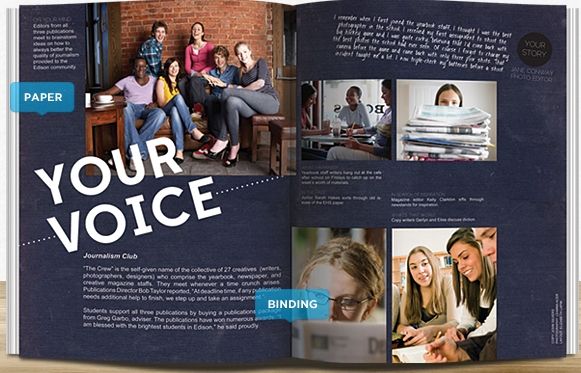






No comments:
Post a Comment